Streamlining chaos: Redesign of a complex Workflow canvas
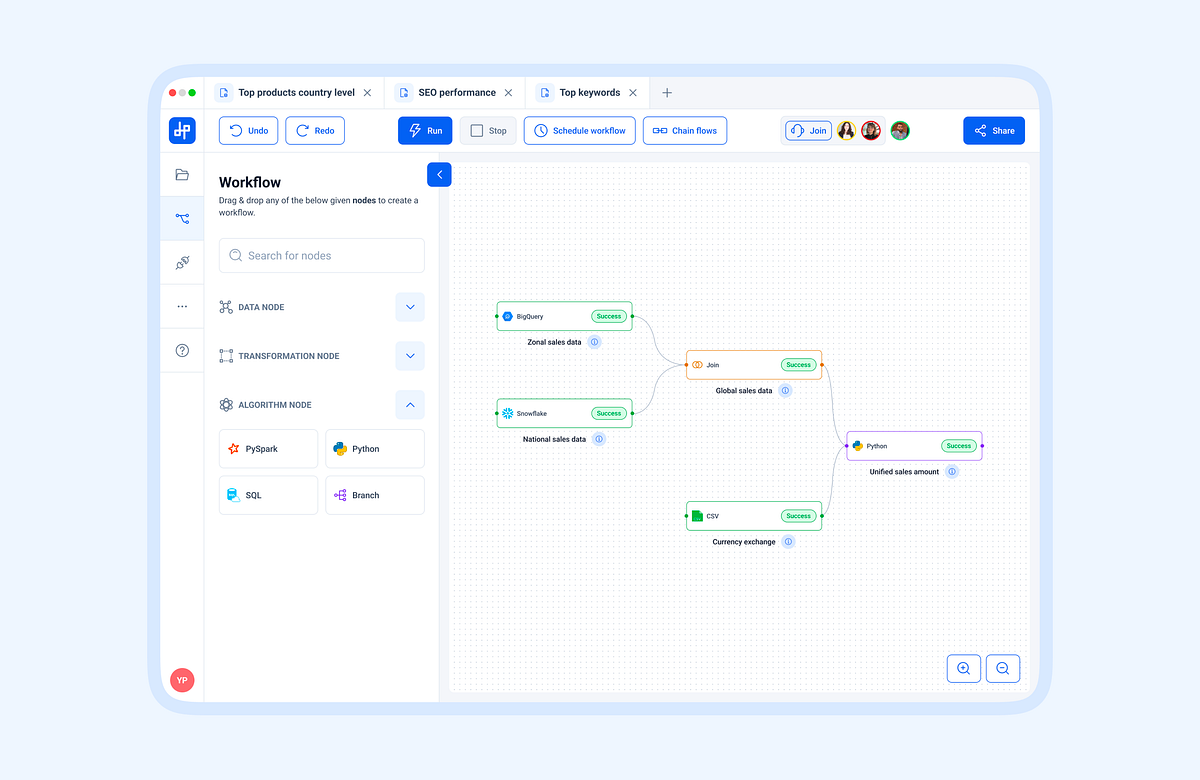
Workflow Canvas Redesign
Problem Statement
The current workflow canvas for managing and organizing interconnected nodes is complex and confusing for users. The canvas lacks clear visual hierarchy and makes it difficult for users to understand the flow of the workflow. Additionally, the configuration of nodes is not intuitive and users often struggle to set up nodes correctly.
Goals
- Simplify the workflow canvas by creating a clear visual hierarchy and organizing nodes in a logical manner.
- Improve the configuration process by providing consistent and clear options for each node type.
- Enhance the user experience by providing informative tooltips and on-demand access to documentation.
Proposed Solution
1. Visual Hierarchy and Organization
- Introduce a clear visual hierarchy to the canvas by using different colors, sizes, and shapes for each node type.
- Group related nodes together to create a more organized and intuitive workflow structure.
- Use clear labels and icons to represent the different types of nodes and their functions.
2. Node Configuration
- Provide a consistent and intuitive configuration interface for each node type.
- Use a pop-up UI to display the configuration options for a node, making it easier for users to adjust settings without cluttering the canvas.
- Include tooltips and hover effects to provide additional information and guidance on the configuration options.
3. Informative Tooltips and Documentation Access
- Display an info icon next to each node to provide users with quick access to more details and documentation.
- Allow users to view tooltips and documentation within the canvas, reducing the need to refer back to external sources.
- Include a set-up guide or tutorial to help users understand the purpose and function of each node type.
Results and Benefits
By implementing these changes, the redesigned workflow canvas will offer a more intuitive and user-friendly interface. Users will be able to easily understand the flow of their workflow and set up nodes correctly. The clear visual hierarchy and organization will improve user efficiency and reduce errors. The informative tooltips and access to documentation will streamline the learning process and help users make better-informed decisions. Overall, the redesigned workflow canvas will enhance the user experience and improve productivity.